Dislcosure: This post may contain affiliate links.
If you’re a solo-entrepreneur and managing your own website, making sure you are doing all the right things to keep your website functioning correctly can feel a bit overwhelming. Luckily, you can implement these easy website management tips and keep your website in tip top shape! How to manage your website as a busy entrepreneur is written for those using WordPress. Most tips are universal, but others are specific to the WordPress platform. Let’s get started.
Website Management Tip #1: Using SEO Management Tools
If you want to be found on the internet in an organic way, search engine optimization (SEO) is a non-negotiable. There are a lot of details involved in SEO and several different strategies to increase your visibility online. Unless you are an SEO superstar, I recommend using an SEO tool to help you create and format content that ranks well in search engines.
There are a variety of tools both free and paid available for use on your website. Several tools you use to manage your website include some form of SEO. There is a distinct difference in tools that monitor website analytics and tools that actually help you improve your SEO. Make sure you have access to both. This way, you learn how to actively improve SEO and can also monitor the outcome of your efforts.
I use SEO Yoast for my business website. It provides me with actionable advice on how to improve my rankings with every post. All you need to do is tell SEO Yoast what keyword(s) you are trying to rank for. It will work magic to tell you how the post can be improved for a higher chance of being in those top ratings.
SEO Yoast also provides you actionable advice on how to format posts and write in a style that is favorable for search engines. You can’t go wrong with the fact that using SEO Yoast is FREE. There is a paid version, but so far I have found the free version is very helpful all by itself!
I also use JetPack on my website. This nifty tool has a lot of tools, so I recommend taking the time to do your research. If you purchase a paid plan, you get a free call with a JetPack expert who will help you configure it. That helps a ton if you aren’t that savvy with all the lingo used on the back-end of website management.
Website Management Tip #2: Compressing Images
There are a lot of ways to get your images compressed. No matter what, don’t skip this step. Large images slow down your website. When your website takes too long to load, visitors abandon ship. That’s not good! Here are a few ways to deal with image compression.
Option #1: Compressing Images Before Uploading
If you plan to compress images before they are uploaded to your website, you can use compression software. Try a product like Caesium. It is a free image compression software you can download to your computer. This works well if you store your images on your computer.
In the event that you use Canva to create graphics, you can easily upgrade to the Pro plan. This allows you to compress images at the time you download them. This is my favorite way to compress images!
Option #2: Use A WordPress Plug-In
If you happen to use the JetPack plug-in, you can enable their Photon feature that saves image space on your website. The TinyPNG plug-in also allows you to compress JPEG and PNG files. I find that a combination of tools works pretty well. I use both of these plug-ins and frequently test my website for loading times.

Website Management Tip #3: Adding Alt Text And Descriptions To Images
Spend the extra few seconds it takes to add alt text and descriptions to your images! This is a very important website management tip. I it can be a bit painful as a busy entrepreneur to spend time describing every image you use, but believe me you won’t regret it.
If you aren’t familiar alt text is short for alternative text. Its sole purpose is describing the function and purpose of an image on your website. This step is often skipped by many and can help you rank higher in image searches. It will boost your website traffic as a result. Major search engines have started to show top image results along with text results. If you optimize and add alt text big search engines like Google will take notice.
Adding descriptions can also help you give your website visitors a better experience. While alt text is for SEO purposes, descriptions are visible for visitors who are consuming your content. While its not necessarily a non-negotiable, it is a nice addition!
Website Management Tip #4: Updating Links And Redirects
While it may not be the most fun way to spend your time, updating your links and redirects is crucial for good website management. You don’t want visitors getting 404 errors or being sent to broken links. It doesn’t look good for you and if that happened to be an affiliate link, you just lost a potential commission!
I take time once each quarter to review links and make any necessary updates unless something crucial comes up or I become aware of a chance that needs updating sooner. JetPack can also help you identify broken links so you don’t need to sort through every post since the inception of your website.
Website Management Tip #5: Updating Blog Posts
Are you guilty of posting blogs and never updating them? If so, it is time to step up your game. Updating posts keeps your website relevant and positions you as an expert in your niche. Having outdated information or posts from years ago that haven’t seen an update can hurt your credibility.
Keep a special eye on blog posts that have performed well and had a lot of views. This is your cornerstone content meaning the stuff that brings in the website viewers and turns them into subscribers/leads, etc. I find it easiest to update blog posts on important topics anytime I learn of a new development or change in my niche. It helps if you have all your blogs categorized well in WordPress. Then you can pull up the posts in any given category and see what posts need updates.
Website Management Tip #6: Reviewing Analytics And Making Adjustments
I am guilty of not doing this enough. There are so many analytics dashboards to look at it can seem overwhelming. You definitely need to be using Google Analytics. After that, I tend to use the WordPress plug-in Monster Insights the most. It is easy to see right from your WordPress dashboard. This makes it a one stop shop and I am all about time savings and efficiency.
Interpreting your analytics and making adjustments can seem a bit daunting at first. Make sure you fully understand how to read your analytics. Focus on optimizing content that performs well and improving on content that isn’t performing the way you’d like.
Don’t forget about your lead magnets and opt-in analytics. Most email marketing platforms have easy dashboards for this. I recommend ConvertKit or Get Response. If you are a fan of WordPress plug-ins, I use the Monarch plug-in from Elegant Themes to get analytics on my opt-ins right inside my WordPress dashboard.
Lead magnet and opt-in analytics are just as important as statistics surrounding your overall website traffic. If you don’t have visitors signing up for your email list, you need to figure out why. You are driving traffic to your website to eventually have paying customers, so once you get the traffic you need to convert those visitors into leads through the use of your lead magnets and opt-ins.
There are so many marketing concepts and design elements that can make or break a lead magnet or opt-in. If you are struggling to find out why your opt-ins or lead magnets aren’t performing well, I recommend checking out The Business Lounge. It is one of the most comprehensive training platforms for online businesses that I have come across at an affordable price. You can get a 7 day trial for just a $1 if you want to see if it is right for you.
Website Management Tip #7: Testing Opt-ins And Pop-ups
Don’t forget this super important website management tip. Test your opt-ins and pop-ups! This can be a costly mistake. If you’re opt-ins and lead magnets aren’t converting, you are losing out on potential sales now and in the future. When you set up your opt-in forms take the time to make sure that the form is working as it should. Meaning when a visitor completes the form, their information is placed in your email list in the format you selected while creating your opt-in form.
Another detail to review is your pop-ups. First and foremost that they are working? Then from there, deciding if the settings and conditions in which the pop-up is triggered results in the desired action being taken on behalf of your website visitor. If your conversions are low, make some adjustments.
Website Management Tip #8: Developing Internal & External Links
One website management tip for developing domain authority is creating internal and external links to your website. For example, including a link to a past blog post within a new one which is considered internal link building. To build external links, reference other websites that are better known and ranking higher in search engine results. You can also hire a gig on Fivrr to create some links if you’re short on time! However, these links won’t be of the same quality as those that occur organically within your content.
Website Management Tip #9: Updating Themes And Plug-ins
It is important to keep the back-end of your website up to date. Don’t forget to periodically check for updates to plug-ins and themes you use on your website.
When you neglect updating your plug-ins and themes, you could end up with a glitches that slow your site down or cause loading issues.
Different plug-ins and tools have different update schedules. I review plug-ins and themes once a week for updates and install any changes. This keeps my website running smoothly.
In Conclusion
I sincerely hope that these website management tips for busy entrepreneurs was helpful. Drop a comment below if you want to continue the conversation.

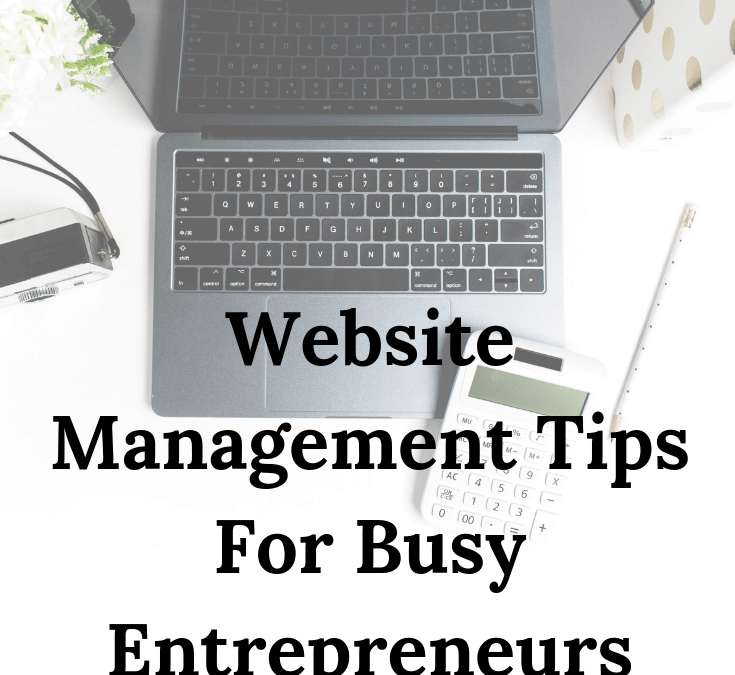

Recent Comments