Disclaimer: This post may contain affiliate links. If you make a purchase using my link, I may receive a commission at no additional cost to you.
You’ve probably ended up reading this blog post because you have heard Pinterest can help your business be more visible online and sell your products or services. Pinterest is free advertising, and as a savvy entrepreneur you should get in on the game! How exactly do you crush Pinterest strategy? That is what this blog post is all about so read on…
Why You Need A Solid Pinterest Strategy?
If you aren’t using Pinterest you are missing out on free advertising to an audience ready to buy! Pinterest is a visual search engine that provides endless inspiration and ideas. Most Pinterest users are looking for something specific and are ready to make a purchase while they are using the platform! All you need to do is make sure that your products/services are visible with eye catching pins that draw in new customers.
Not using Pinterest is essentially saying no to free advertising. Why would a business owner want to do that?! If you are new to Pinterest and need more information on how to use it in your business, I got you!
How To Use Pinterest To Grow Your Business
With Pinterest the sky is the limit. You can pin as often as you’d like and get your products, services, and information out into the online marketplace. It is easy to make pins using a free design software like Canva.
Learn more about pin creation in Canva with my free course!
It’s best to create several versions of a pin for each product, service, or blog post you are promoting. Pinterest is free to use, but you can also pay to play by creating ads. This is similar to creating a Facebook ad, and you can select from a variety of options like increasing website traffic, getting conversions, or obtaining more leads.
There is no magic formula, but typically the more fresh content you pin, the more exposure you receive organically on Pinterest.
How Automating Pins Saves Time
Since pinning more is better, it is essential that you have a tool to help manage time and organize your Pinterest strategy. That is where Tailwind comes in. Tailwind is a platform that allows you to bulk schedule your pins so you can plan your content in advance. To make things even better, Tailwind posts
You can grab 30 day trial of Tailwind for FREE and give it a try!
I personally spend only 30 minutes every two weeks updating my Tailwind queue. It is pretty much a set it and forget it tool that keeps traffic and revenue rolling into my business even as I sleep!
Manually pinning takes a lot of time. I don’t know about you, but I prefer not to be worried about posting/pinning all day everyday just to generate traffic and sales for my business.
Using Tailwind To Crush Pinterest Strategy
Tailwind has a lot of really helpful features and analytics. Most of them help you kill it on Pinterest. Here is an overview of my favorites…
Publisher
With Tailwind’s publisher, you can bulk upload your pin images and configure them for automatic posting on Pinterest. This includes titling, pin descriptions, and the URL you want the user redirected to, etc. Then you can easily select all the boards you want to post the pin to, and schedule it!
Schedule
This is a picture of the pins you have scheduled. You can easily move pins around or shuffle your cue to switch things up or redistribute when your pins are published. This is particularly helpful if you are batching content and have multiple pins for one blog post, etc.
After I am done scheduling my pins and pinning from the Tailwind Tribes I am a member of, I shuffle my pins to better distribute and balance my content with the content of others I have pinned.
Tailwind Tribes
Tribes are groups of like minded Tailwind users. The tribe is a collective of pins submitted by its members usually based on an overarching topic or theme. The purpose is to have an endless amount of relevant pins you can add to your schedule as well as submitting your own pins to gain exposure and repins.
If you are lucky, a pin you post to tribes goes viral and you get a ton of free exposure and visibility! This can turn into sales and revenue for your business.
There is pretty much one general rule…you need to share more than you contribute. Tribes works when everyone repins content submitted. If everyone submitted and no one pinned, the tribe wouldn’t be very helpful now would it?
Dashboard-Weekly Summary
The dashboard serves as a summary of your progress on Tailwind. You get weekly summaries of:
- how many times you pinned
- how often your pins were repinned
- how many followers you’ve gained over the past week.
It is a quick way to measure how Tailwind is working its magic!
Pin Inspector
With pin inspector, you can see first hand which of your pins is performing best. This gives your critical information on what is working and what isn’t for your audience. You can easily repin highly performing content directly from the pin inspector.
Smart Loop
Running short on time and slacking on your pins? No problem with smart loop! You can add your highly performing pins to an automatic posting loop. This allows Tailwind to pin on your behalf even when you haven’t uploaded or scheduled any fresh pins.
This is a lifesaver when you get a bit too busy, but don’t want to lose out on Pinterest exposure.
Hopefully these quick tips have you interested in trying Tailwind for yourself! Don’t forget you can get 30 days for free HERE.
You Might Also Like…
Pinterest For Business-How To Optimize Your Profile
The Top Three Ways To Maximize Results With Pinterest Marketing

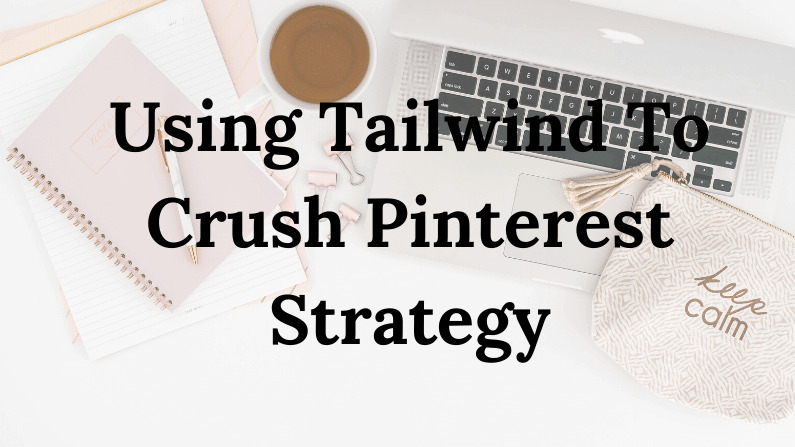

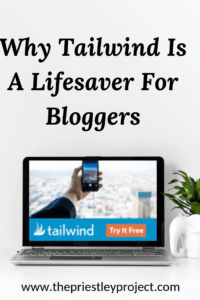

Recent Comments