Disclosure: This post may contain affiliate links.
Ever wondered how to optimize your Pinterest for Business account to achieve the best possible results? When it comes to getting traffic to my blog, Pinterest has proven to be the best investment in my time and resources time and again.
A few small changes to your Pinterest for Business profile can yield major rewards and is an valuable asset. In this post, I am going to cover some quick and easy changes you can make to optimize your profile for the best results possible.
Do You Have a Pinterest For Business Account?
This goes without saying, but the best results will be achieved if you’re using Pinterest for Business. This allows you to promote pins, create ad campaigns, and offers a suite of analytics that provide helpful insights on the performance of your pins. Not to mention, you are able to see user demographics and figure out who who your target market is.
If you have not yet signed up for a business account, you have options. The first is to convert your personal account to a business account. This makes sense if you are pinning similar content or are already using your personal account for business but haven’t made it official. You can easily hide or make boards that are personal “secret” so they are only visible to you.
If your personal account is full of unnecessary pins, is disorganized, or none of your current content applies to your business getting a fresh start with a new account may be the best course of action.
Branding Is Important!
Have you thought about branding? If you already have an established brand then make sure your pins reflect that. Use similar colors, fonts, and style in your pins. The goal is for your target audience to recognize your pins based on your brand image.
If you need a place to organize your brand colors, fonts, images, etc. you might consider Canva Pro. When you upgrade to Canva Pro, you can build your own brand kit. Each time you design a project, your brand kit is readily accessible in the left sidebar. This is such a time saver and totally worth it!
Nail That Profile Picture And Description
When you choose your profile picture, make sure it reflects your brand. If you are the brand, put up a professional picture of yourself. If you sell physical products, consider your logo or other image that is consistent with your brand.
Your profile description is a work horse. It is very important that you make a clear purpose driven statement and let profile visitors know what you are all about and how you can help them. If you sell physical products, describe what you sell.
Enable Rich Pins
It takes a few extra minutes, but enabling rich pins really boosts SEO. Rich pins let Pinterest know your content is connected to an actual website presence and it updates data as the URL/page that is connected to the pin changes. It appears more legitimate and in my opinion is a non-negotiable.
To enable rich pins, you will need to verify your URL with Pinterest by adding meta data to your website. Here is a article on how to enable rich pins.
The Rule Of Five
To implement the rule of five, all you need is five boards with five pins each! When you start a new board, you want to give it some content. If you are creating boards without enough content this will have a negative impact on your SEO.
With a new business account, I start by creating five boards about topics related to my business. Then immediately create five pins for each of these boards. It is a bonus if your pins link to your cornerstone content or an opt-in.
In case you aren’t sure what cornerstone content is, it is the “best of” on your website. The most informational or in-depth blog posts or content that has been the most popular.
Connecting your pin to an opt-in page can help you get email subscribers on auto-pilot! This is a great email list building technique.
Delete Poorly Performing Pins
Don’t keep old content around if it isn’t performing especially when it is no longer consistent with your brand image. However, be careful about deleting your boards. Though you can do this, it will also impact followers of those boards you choose to delete.
You can quickly identify which pins are performing poorly by viewing your analytics overview. You can sort pins by various search criteria to accomplish this. Make sure to fix or correct any broken links if your URL changes, an affiliate link is in need of an update.
Final Tips
While it is true that a good active and relevant group board can really increase your reach and impressions, exercise caution. If you join boards that are irrelevant or not active they are not helpful to your pinning efforts.
You can automate your pins with a tool like Tailwind. It is a total lifesaver! I spend 20 minutes every two weeks loading my cue with pins and Tailwind does the rest for me! You get the first 30 days for free, so it never hurts to give it a try.
You Might Also Enjoy
Blogging Tools-22 Resources For Your Blog
Why Tailwind Is A Lifesaver For Bloggers
The Top Three Ways To Maximize Your Results With Pinterest Marketing

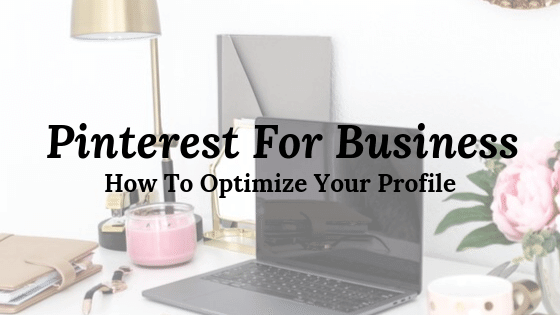

This was very helpful! I never thought about deleting older, low performing pins. I definitely have some of those from when I initially started. Thank you for sharing!
Thanks for the comment Her! I am glad you found a great tip 🙂